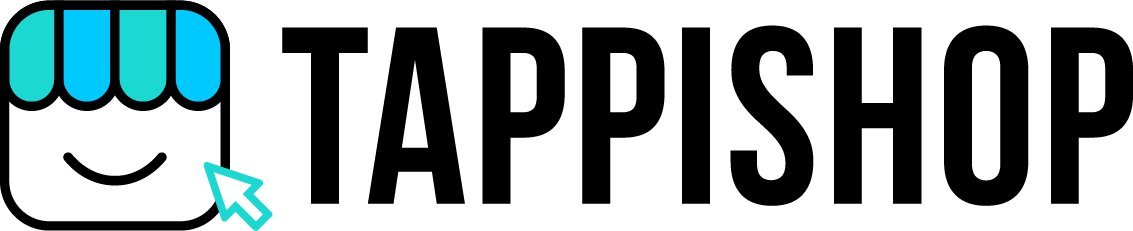Frequently Ask Question
If you’re new to Tappishop, this guide will help you to learn more about the platform and its features.
Have other queries? You may contact us through email support@tappishop.com.
WHAT IS TAPPISHOP AND HOW DOES IT WORK?
Tappishop is a robust e-commerce platform that allows you to shop for products listed by other sellers and you may also start your own online business. With Tappishop, it's easy to create and customize your own online store which you can manage products, inventory, payments and shipping without worrying about the upgrading or maintaining a system software/web servers.
You may access Tappishop anytime and run your business from anywhere with an internet connection.
OWN AN ACCOUNT
To get started, registering for your own Tappishop account is needed for you to begin purchasing and / or selling
directly as well.
One account can be used for Buyer and Seller.
The registration is open for all citizen with the legal age.
A warm reminder, if you have previously purchased anything from Tappishop, you can use your email
to login your account instead of signing up for a new account.
IN WHAT COUNTRIES CAN I USE TAPPISHOP?
You can use Tappishop in nearly every country in the world.
WHAT CURRENCIES DOES TAPPISHOP WORK WITH?
AUD, NZD, USD, MYR, SGD, JPY, KRW, RMB, EURO, GBP, THB, PHP, IDR, INR, TWD
Buyer Guides
HOW DO I MAKE A PURCHASE ON TAPPISHOP?
Tappishop strive to provide easiness for buyers to purchase from their favourite sellers.
You only have to follow these simple steps:
- Browse through various shops available to find your favourite products.
- On the product page, you can click on "Add to cart" to place an order after selected your preferred quantity and your preferred variation (if any).
- Once confirmed, you can visit the "Shopping Cart" page to proceed for check out.
- On the Checkout page, choose your preferred delivery method which may includes and make sure to check your delivery address is complete and correct to avoid lost parcel. Self collection is available for certain products too.
- Select your preferred payment method and click on "Place Order" to proceed with payment.
- You shall receive an email confirmation and may proceed to upload your payment proof at "My Orders" when the payment is made.
HOW DO I PAY FOR MY ORDER?
There will be multiple Payment Method set by Seller, and you may choose to select your preferred payment method at the Checkout page.
Note: If you abandon or abruptly exit the Checkout page, your orders will remain unpaid and incomplete.
You may continue to complete the order at the "Shopping Cart" page and proceed for "Place Order" at the Checkout page with selecting preferred delivery and payment method.
HOW CAN I KNOW WHAT DELIVERY METHODS ARE AVAILABLE FOR MY ITEMS?
Seller will setup the Delivery Method with the delivery fees, and you may select the preferred delivery method at the Checkout page. You may need to follow any instructions of the Delivery Method setup by seller after the payment made.
HOW TO CHECK WHERE IS MY ORDER?
Wondering where is your order? You can check your order update at "My Orders" page by clicking on the order to view the shipping information of Courier Name and Tracking Code at the "Order Details" page.
CAN I CANCEL MY ORDER?
Yes, you will be able to cancel your order if:
- You have not made full payment to your order.
- The seller has not shipped out the order. (The order does not have any tracking status updated yet)
- You have not requested for cancellation for this order before this. (You are allowed to request for cancellation once only per order.)
You can cancel your order by clicking "My Orders" page and select the order. After that, click on "Cancel Order" to initiate a cancellation request after select the cancellation reason.
AM I ABLE TO GET A REFUND WHEN SELLER CANCELLED MY ORDER?
Yes, you will get a refund for the order that cancelled by seller after you made the payment. Seller will proceed to refund the amount you paid and you able to check the status at the "Cancel Details" in "Order Details" page.
Seller Guides
HOW TO SETUP SHOP IN TAPPISHOP?
To start your journey as a seller in Tappishop, follow these 3 simple steps:
- Insert your preferred shop name.
- Create an account or login to your acount if you have sign up before.
- Upload products to sell with completed the product categories, delivery method and payment method setting.
*Note: Any accounts without phone number verification will not be visible for buyers and hence you will not be to sell any items
WHY DID I NOT RECEIVE MY VERIFICATION CODE WHEN SET UP SHOP PROFILE?
Common reasons on why you did not receive verification code:
-
The OTP service provider is having some technical difficulties delaying the request.
- You can click on "Resend OTP" to process your OTP request again. Majority of the cases will be resolved once you click on "Resend OTP".
- The mobile connection is not stable at the moment.
- Your OTP request may be delayed due to poor mobile connection. You may try switching between WiFi and mobile data or connecting to a different network connection to solve this issue.
- You may try "Resend OTP" once your mobile connection has been restored.
HOW DO I ADD NEW PRODUCTS IN MY SHOP?
Once you have successfully created your Tappishop account, you may proceed with the following steps to list your first products:
- Complete the product categories, delivery method and payment method at "Shop Setting" page before adding new products.
- After that, you can click on "Add New Product".
- Upload your product picture(s) and insert the product name, product details, category, price and stock quantity. Don't forget to click "Add" to publish your product to make it visible to buyers.
- Your product is now listed on Tappishop!
HOW DO I SETUP DELIVERY METHODS FOR MY SHOP?
You can use shipping, local delivery, and local pickup methods.
If you use shipping carriers to deliver your products, then you can add flat or calculated shipping rates that apply to all your products, or add products to custom shipping profiles with their own shipping rates. If you want to offer local method for customer to receive their products, then you can set up pickup and local delivery.
HOW DO I CHECK SHOP ORDERS?
You will receive an email notification when there is a new order from your shop and the order will also show at the "Shop Orders" page.
HOW SHOULD I PREPARE AND SHIP OUT THE ORDERS?
Once buyers successfully proceed their payment and upload the payment proof, you will receive the email
notification with the order status "Payment received". Then you may proceed with the following simple steps
to pack and ship out your order:
- You may start to pack your order by using the right packing techniques and good packaging materials to ensure the buyer will receive the parcel in good condition. Depending on the type of products to be shipped, you may need to use different packing techniques and materials. Be sure to familiarise yourself with the different packing requirements for different types of products.
- After done prepared the order, you need to shipped out the order based on the delivery method selected by buyer. Don't forget to mark the order as "Mark as shipped" at the "Order Details" page following by fill in the Tracking Number and Courier Name.
- When the order successfully delivered to buyer, you will receive an email notification and the order status now will show "Completed".
CAN I CANCEL BUYER'S ORDER?
Yes, you can cancel buyer's order at then "Order Details" page by clicking "Cancel Order". You will need to choose the reasonable "Reason" for the cancellation and make a refund of the amount received from the buyer if the buyer had successfully made the payment.